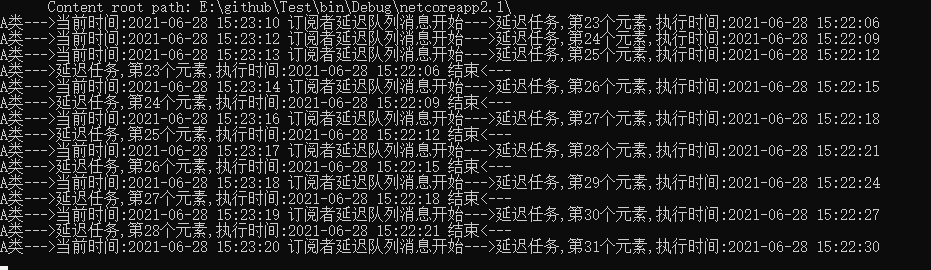# 安装和使用
# 设置密码(一般测试情况下可以不用设定密码)
- redis.windows-service.conf,不是redis.windows.conf(以非系统服务方式启动程序使用的配置文件)
- 找到含有requirepass字样的地方,追加一行,输入requirepass 12345
- 在服务中找到Redis名称的服务,重新启动
- 在Redis的目录,cd C:\Program Files\Redis。输入redis-cli并回车。显示正确端口号,则表示正常
- 输入“auth 12345”并回车(12345是之前设定的密码)。返回提示OK表示密码验证通过
- 允许外网访问:在redis的配置文件中把bind 127.0.0.1改为 bind 0.0.0.0
# 消息队列InitQ
- 获取initQ包
- 添加中间件(该中间件依赖 StackExchange.Redis)
services.AddInitQ(m=>
{
m.SuspendTime = 1000;
m.IntervalTime = 1000;
m.ConnectionString = "127.0.0.1,connectTimeout=15000,syncTimeout=5000,password=123456";
m.ListSubscribe = new List<Type>() { typeof(RedisSubscribeA), typeof(RedisSubscribeB) };
m.ShowLog = false;
});
- 配置说明
public class InitQOptions
{
/// <summary>
/// redis连接字符串
/// </summary>
public string ConnectionString { get; set; }
/// <summary>
/// 没消息时挂起时长(毫秒)
/// </summary>
public int SuspendTime { get; set; }
/// <summary>
/// 每次消费消息间隔时间(毫秒)
/// </summary>
public int IntervalTime { get; set; }
/// <summary>
/// 是否显示日志
/// </summary>
public bool ShowLog { get; set; }
/// <summary>
/// 需要注入的类型
/// </summary>
public IList<Type> ListSubscribe { get; set; }
public InitQOptions()
{
ConnectionString = "";
IntervalTime = 0;
SuspendTime = 1000;
ShowLog = false;
}
}
# 消息发布/订阅
- 订阅发布者
using (var scope = _provider.GetRequiredService<IServiceScopeFactory>().CreateScope())
{
//redis对象
var _redis = scope.ServiceProvider.GetService<ICacheService>();
//循环向 tibos_test_1 队列发送消息
for (int i = 0; i < 1000; i++)
{
await _redis.ListRightPushAsync("tibos_test_1", $"我是消息{i + 1}号");
}
}
- 定义消费者
//Thread.Sleep 按顺序消费
public class RedisSubscribeA: IRedisSubscribe
{
[Subscribe("tibos_test_1")]
private async Task SubRedisTest(string msg)
{
Console.WriteLine($"A类--->当前时间:{DateTime.Now.ToString("yyyy-MM-dd HH:mm:ss")} 订阅者A消费消息:{msg}");
Thread.Sleep(3000); //使用堵塞线程模式,同步延时
Console.WriteLine($"A类<---当前时间:{DateTime.Now.ToString("yyyy-MM-dd HH:mm:ss")} 订阅者A消费消息:{msg} 完成");
}
}
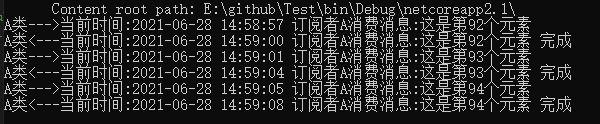
//Task.Delay 随机消费
[Subscribe("tibos_test_1")]
private async Task SubRedisTest(string msg)
{
Console.WriteLine($"A类--->当前时间:{DateTime.Now.ToString("yyyy-MM-dd HH:mm:ss")} 订阅者A消费消息:{msg}");
await Task.Delay(3000); //使用非堵塞线程模式,异步延时
Console.WriteLine($"A类<---当前时间:{DateTime.Now.ToString("yyyy-MM-dd HH:mm:ss")} 订阅者A消费消息:{msg} 完成");
}
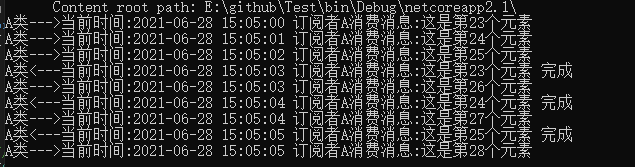
# 消息广播/订阅
- 订阅消息通道,订阅者需要在程序初始化的时候启动一个线程侦听通道,这里使用HostedService来实现,并注册到容器
public class ChannelSubscribeA : IHostedService, IDisposable
{
private readonly IServiceProvider _provider;
private readonly ILogger _logger;
public ChannelSubscribeA(ILogger<TestMain> logger, IServiceProvider provider)
{
_logger = logger;
_provider = provider;
}
public void Dispose()
{
_logger.LogInformation("退出");
}
public Task StartAsync(CancellationToken cancellationToken)
{
_logger.LogInformation("程序启动");
Task.Run(async () =>
{
using (var scope = _provider.GetRequiredService<IServiceScopeFactory>().CreateScope())
{
//redis对象
var _redis = scope.ServiceProvider.GetService<ICacheService>();
await _redis.SubscribeAsync("test_channel", new Action<RedisChannel, RedisValue>((channel, message) =>
{
Console.WriteLine("test_channel" + " 订阅服务A收到消息:" + message);
}));
}
});
return Task.CompletedTask;
}
public Task StopAsync(CancellationToken cancellationToken)
{
_logger.LogInformation("结束");
return Task.CompletedTask;
}
}
public class ChannelSubscribeB : IHostedService, IDisposable
{
private readonly IServiceProvider _provider;
private readonly ILogger _logger;
public ChannelSubscribeB(ILogger<TestMain> logger, IServiceProvider provider)
{
_logger = logger;
_provider = provider;
}
public void Dispose()
{
_logger.LogInformation("退出");
}
public Task StartAsync(CancellationToken cancellationToken)
{
_logger.LogInformation("程序启动");
Task.Run(async () =>
{
using (var scope = _provider.GetRequiredService<IServiceScopeFactory>().CreateScope())
{
//redis对象
var _redis = scope.ServiceProvider.GetService<ICacheService>();
await _redis.SubscribeAsync("test_channel", new Action<RedisChannel, RedisValue>((channel, message) =>
{
Console.WriteLine("test_channel" + " 订阅服务B收到消息:" + message);
}));
}
});
return Task.CompletedTask;
}
public Task StopAsync(CancellationToken cancellationToken)
{
_logger.LogInformation("结束");
return Task.CompletedTask;
}
}
- 将HostedService类注入到容器
services.AddHostedService<ChannelSubscribeA>();
services.AddHostedService<ChannelSubscribeB>();
- 广播消息
using (var scope = _provider.GetRequiredService<IServiceScopeFactory>().CreateScope())
{
//redis对象
var _redis = scope.ServiceProvider.GetService<ICacheService>();
for (int i = 0; i < 1000; i++)
{
await _redis.PublishAsync("test_channel", $"往通道发送第{i}条消息");
}
}
# 延迟消息
延迟消息非常适用处理一些定时任务的场景,如订单15分钟未付款,自动取消, xxx天后,自动续费...... 这里使用zset+redis锁来实现,这里的操作方式,跟发布/订阅非常类似
- 定义发布者
Task.Run(async () =>
{
using (var scope = _provider.GetRequiredService<IServiceScopeFactory>().CreateScope())
{
//redis对象
var _redis = scope.ServiceProvider.GetService<ICacheService>();
for (int i = 0; i < 100; i++)
{
var dt = DateTime.Now.AddSeconds(3 * (i + 1));
//key:redis里的key,唯一
//msg:任务
//time:延时执行的时间
await _redis.SortedSetAddAsync("test_0625", $"延迟任务,第{i + 1}个元素,执行时间:{dt.ToString("yyyy-MM-dd HH:mm:ss")}", dt);
}
}
});
- 定义消费者
//延迟队列 SubscribeDelay
[SubscribeDelay("test_0625")]
private async Task SubRedisTest1(string msg)
{
Console.WriteLine($"A类--->当前时间:{DateTime.Now.ToString("yyyy-MM-dd HH:mm:ss")} 订阅者延迟队列消息开始--->{msg}");
//模拟任务执行耗时
await Task.Delay(TimeSpan.FromSeconds(3));
Console.WriteLine($"A类--->{msg} 结束<---");
}